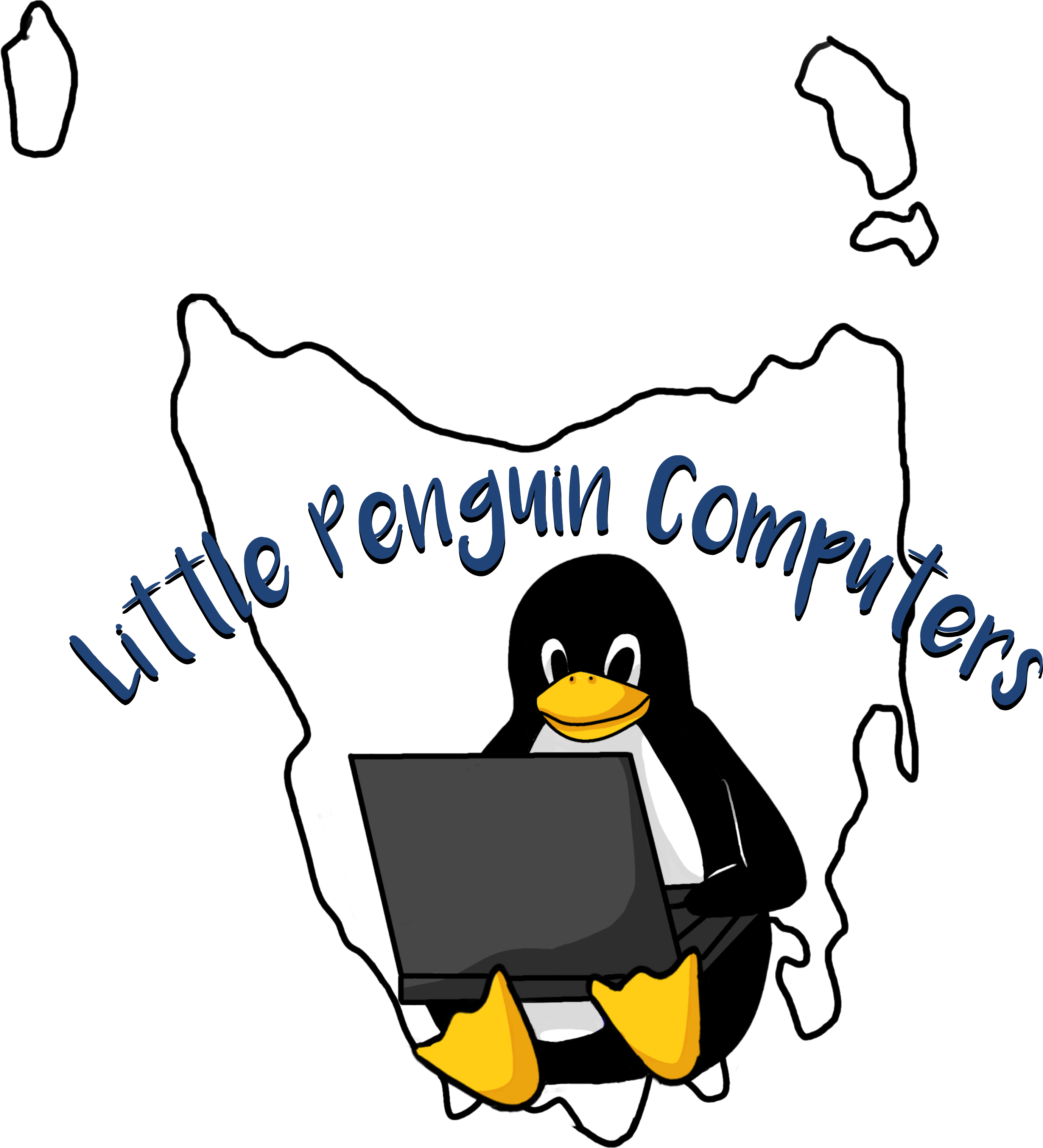Have you absolutely had enough of Windows (or Mac)? Is it driving you crazy? Constant trouble with viruses or other malware? Have updates caused you problems? or are you sick of updates happening at that worst possible time when you are in the middle of that important document or spreadsheet? Or maybe you are sick of your system being constantly slow even though your computer is not that old?
Whatever is driving you crazy with Windows, there is another alternative out there! (Not the Mac, that is too expensive). It is free and it will run on your existing hardware (unlike MAC OSX). It is called Linux.
So what is Linux?
Linux is an operating system (More correctly GNU/Linux, but we won’t go there). An operating System is the piece of software that allows you to communicate with your hardware in a meaningful way. It also controls all your other applications and manages your hardware. Windows is the most popular desktop operating system and Mac OSX is another operating system. IOS which runs on your IPhone and Android are also operating systems but designed for phones and tablets. In fact, at its core, Android runs Linux, it is just that there are other layers on top of it.
The key difference with Linux is that it is open source. This means that anyone can look at the code that makes up the software, in this case linux, improve on it and share back those improvements (good for security, harder to hide malicious code). As a side effect, for you and me, is that it is distributed for free. Also, most of the software that runs on Linux is also open source and therefore free.
Linux is known to run better on older hardware and can often revitalise an old computer that is slow and bloated on Windows. It does not update unless you tell it to either. Another strength of linux and open source (but can also be a weakness) is choice. With Windows and Mac, you are basically locked in to one look and feel of it (other than changing things like wallpaper). On linux, there are many distros (distributions) and different GUIs (Graphical User Interfaces) which gives us the different application windows, icons, menus and folders, etc to operate our computers. If you don’t like the way one systems works simply change to another.
One of the biggest hurdles for people changing over to Linux are the different software applications being used. There is not Microsoft Office or Adobe Photoshop on Linux for example, but there are plenty of alternatives like Libreoffice and GIMP. (There are other ways around this if you must use that piece of software). Other software will be quite familar, like Firefox and Chrome. Basically you can do any thing on linux that you can do on Windows or Mac but it just may be with different software.
If you would like to discuss further the advantages of Linux and open source and whether it could be a viable alternative for you. please give me a call on 0425 775 130 or send me a message from my contact page.